I have been using Tekton since the last year and it amazed me for how much is easy to bootstrap CI pipelines with it.

I will not go deep about how Tekton works (take a look at the documentation here ), but it’s important to mention that it executes your CI code in isolated Docker containers: for example, if your pipeline is composed by the steps “git-clone” and “docker-build”, each of these steps will execute its code inside a container, so for the first step we can use the alpine/git Docker image and for the docker-build we can use gcr.io/kaniko-project/executor, no plugins involved.
Tekton Pipelines is made up by two main concepts:
- Pipelines: a CRD that specifies parameters that are passed down to the tasks the composes the pipeline
- Tasks: a single indipendent reusable unit which will execute an action taking as input the parameters from the pipeline. They can have multiple steps and each one will be executed after the previous one. Each step will make use of a docker image to perform its job.
My Pipeline
For Spring Boot projects I usually have this flow:
- A user commit and push its code on a project
- A webhook (configured on the project) will trigger Tekton that will clone the project and get out some metadata such as artifact name and artifact version
- Based on the values above, it builds the Docker Image 1:1 with the name and version of the pom.xml
- A Trivy scan is peformed
- Clone the repo where I have all the manifests (Deployment/Services etc) and patch the deployment.yaml of the project Tekton is building; the CI is completed.
After the last step specified above, ArgoCD will take place and deploy the updated application on a target cluster. This allows us to follow a gitops approach where the desired manifests state are always up to date on the repository and continuously deploy changes thanks to Argo.

Setup
Tekton can be deployed on a Kubernetes cluster by applying the following manifests:
- Tekton Pipelines (Tekton core, which provides the Pipeline CRD, Task CRD):
kubectl apply --filename https://storage.googleapis.com/tekton-releases/pipeline/latest/release.yaml
- Tekton Triggers (This resource enables us to create event based pipelines):
kubectl apply --filename https://storage.googleapis.com/tekton-releases/triggers/latest/release.yaml
kubectl apply --filename https://storage.googleapis.com/tekton-releases/triggers/latest/interceptors.yaml
- Tekton Dashboard:
kubectl apply --filename https://storage.googleapis.com/tekton-releases/dashboard/latest/tekton-dashboard-release.yaml
At the end we gonna end up having the following pods running inside the tekton-pipelines namespace:
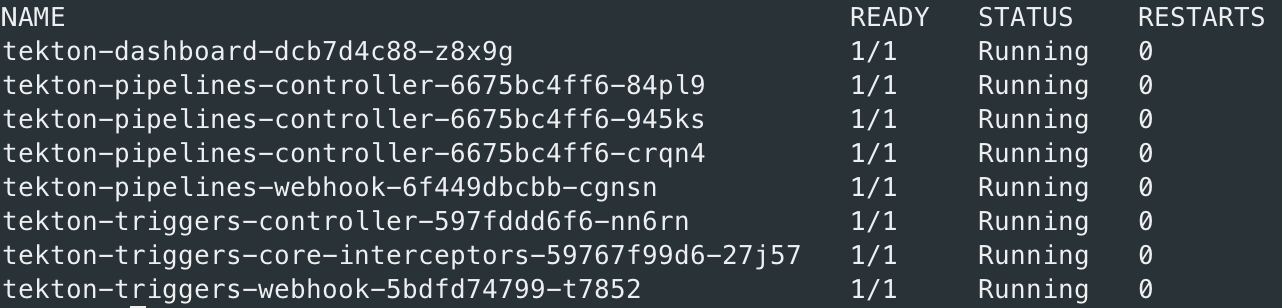
Pipeline
The pipeline that I will show, it’s being used to build spring boot based application. I made use of some already created tasks that you can find in the community catalog. Here you can find reusable tasks where you can start from (and edit them based on your needs).
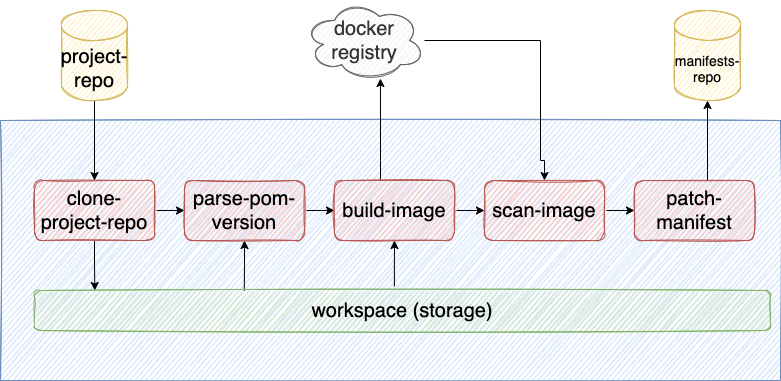
As you can see the idea is to clone the project and save it in a storage: the workspace which allows Tekton to share files/resources between tasks, in this case our project code. The task that I use to clone is the one from the tekton catalog. Then, since we need to build a Docker image with the same name and version as the project we just cloned, we need to get out from the pom.xml the artifactId and the artifactVersion (the docker image will be 1:1 to the project we cloned: myregistry/myteam/artifactId:artifactVersion). In order to achive that we create this task
apiVersion: tekton.dev/v1beta1
kind: ClusterTask
metadata:
name: parse-pom-version
labels:
app.kubernetes.io/version: "0.2"
annotations:
tekton.dev/pipelines.minVersion: "0.12.1"
tekton.dev/tags: build-tool
spec:
description: >-
This Task can be used to parse the pom.xml in order to get artifact-name and artifact-version
workspaces:
- name: git-repo
description: The workspace consisting of maven project.
params:
- name: maven-image
type: string
description: Maven base image
default: maven-adoptopenjdk-11:3.6
type: string
default: "http"
- name: context-dir
type: string
description: >-
The context directory within the repository for git-repos on
which we want to execute maven goals.
default: "."
- name: directory
type: string
results:
- name: artifact-name
description: Artifact name
- name: artifact-version
description: Artifact version
steps:
- name: mvn-image-to-build
image: $(params.maven-image)
workingDir: $(workspaces.git-repo.path)/$(params.directory)/$(params.context-dir)
script: |
readonly ARTIFACTID="$(/usr/bin/mvn org.apache.maven.plugins:maven-help-plugin:3.1.1:evaluate -Dexpression='project.artifactId' -q -DforceStdout)"
readonly VERSION="$(/usr/bin/mvn org.apache.maven.plugins:maven-help-plugin:3.1.1:evaluate -Dexpression='project.version' -q -DforceStdout)"
echo -n "$ARTIFACTID" | tee $(results.artifact-name.path)
echo -n "$VERSION" | tee $(results.artifact-version.path)
Starting from the tasks creation instead of the pipeline allows us to focus to create reusable tasks and then use them to achieve the desidered pipeline. So from what you can see above we’re defining a ClusterTask (so usable in every namespace inside the Kubernetes cluster) that accepts 3 parameters:
- Maven Image: the docker image (in this case maven) we will use in this single step Task.
- context-dir: The context directory within the repository for git-repos on which we want to execute maven goals.
- directory: a subpath where we expect the project folder.
- workspaces: we expect that this task will read the cloned
Then we declare that this task will produce 2 results: the actual artifact-name and artifact-version I was talking before. Results are like variables we can use to expose a task’s output to other tasks.
Then we come to the core of the task: the steps section and in this case we have only one that given the docker image from the maven-image param, given the directory where we expect the project inside the storage, it executes the script specified; basically we are parsing the pom.xml from the project, get out the specified values and then put these values inside the results variable. The workingDir specifies the folder where we expect the project we just cloned before.
Then we come to the task that will build the project and produce the Docker image: Kaniko
apiVersion: tekton.dev/v1beta1
kind: ClusterTask
metadata:
name: kaniko
labels:
app.kubernetes.io/version: "0.1"
annotations:
tekton.dev/pipelines.minVersion: "0.12.1"
tekton.dev/tags: image-build
spec:
description: >-
This Task builds git-repo into a container image using Google's kaniko tool.
Kaniko doesn't depend on a Docker daemon and executes each
command within a Dockerfile completely in userspace. This enables
building container images in environments that can't easily or
securely run a Docker daemon, such as a standard Kubernetes cluster.
params:
- name: IMAGE
description: Name (reference) of the image to build.
- name: DOCKERFILE
description: Path to the Dockerfile to build.
default: ./Dockerfile
- name: CONTEXT
description: The build context used by Kaniko.
default: ./
- name: CONTEXT-SUB-PATH
description: The build context used by Kaniko.
default: target/
- name: ARTIFACT-NAME
description: Artifact name
- name: ARTIFACT-VERSION
description: Artifact version
- name: BUILDER_IMAGE
description: The image on which builds will run
default: gcr.io/kaniko-project/executor:v1.5.2-debug
- name: TARGET
description: specifies what docker stage to execute
default: production
- name: revision
type: string
- name: project-name
type: string
- name: project-namespace
type: string
- name: cache-repo
type: string
default: ""
description: "nexus-hosted pam npm repository url"
- name: LIBRARY_NAMES
type: array
default: ["excluded projects"]
description: Array of library names to be ignored during kaniko push
- name: commit-sha
type: string
default: "00000000000000000000"
description: "commit sha of the image"
workspaces:
- name: git-repo
results:
- name: IMAGE-DIGEST
description: Digest of the image just built.
steps:
- name: build-and-push
workingDir: $(workspaces.git-repo.path)/$(params.project-namespace)/$(params.project-name)/$(params.revision)
image: $(params.BUILDER_IMAGE)
# specifying DOCKER_CONFIG is required to allow kaniko to detect docker credential
# https://github.com/tektoncd/pipeline/pull/706
env:
- name: DOCKER_CONFIG
value: /tekton/home/.docker
# execute docker build: skip test stage when pushing on feature/release (--skip-unused-stages).
# TARGET (as for now, definied inside trigger binding) is always 'production'.
# we always push the docker image but that image comes from the production stage.
args: ["$(params.LIBRARY_NAMES[*])"]
script: |
#!/busybox/sh
branch=$(params.revision)
build_ts=$(date)
if [ -z "${branch##*feature*}" ] || [ -z "${branch##*release*}" ]; then
EXTRA_ARGS="--skip-unused-stages"
fi
for NAME in $@; do if [ "$(params.ARTIFACT-NAME)" = "$NAME" ]; then EXTRA_ARGS="$EXTRA_ARGS --no-push"; break; fi; done;
/kaniko/executor \
$EXTRA_ARGS \
--dockerfile=$(params.DOCKERFILE) \
--context=$(workspaces.git-repo.path)/$(params.project-namespace)/$(params.project-name)/$(params.revision)/$(params.CONTEXT)/$(params.CONTEXT-SUB-PATH) \
--build-arg=JAR_FILE=$(params.ARTIFACT-NAME)-$(params.ARTIFACT-VERSION).jar \
--build-arg=ARTIFACT_VERSION=$(params.ARTIFACT-VERSION) \
--build-arg=COMMIT_SHA=$(params.commit-sha) \
--build-arg=BUILD_TS="$build_ts" \
--destination=$(params.IMAGE) \
--oci-layout-path=$(workspaces.git-repo.path)/$(params.project-namespace)/$(params.project-name)/$(params.revision)/$(params.CONTEXT)/image-digest \
--cache=true \
--cache-dir=/image-cache \
--cache-repo=myregistry/myteam/kaniko-cache \
--target=$(params.TARGET)
# kaniko assumes it is running as root, which means this example fails on platforms
# that default to run containers as random uid (like OpenShift). Adding this securityContext
# makes it explicit that it needs to run as root.
securityContext:
runAsUser: 0
volumeMounts:
- name: image-cache
mountPath: /image-cache
- name: maven-settings
mountPath: /maven-settings
- name: write-digest
workingDir: $(workspaces.git-repo.path)/$(params.project-namespace)/$(params.project-name)/$(params.revision)
image: gcr.io/tekton-releases/github.com/tektoncd/pipeline/cmd/imagedigestexporter:v0.16.2
# output of imagedigestexport [{"key":"digest","value":"sha256:eed29..660","regit-repoRef":{"name":"myrepo/myimage"}}]
command: ["/ko-app/imagedigestexporter"]
args:
- -images=[{"name":"$(params.IMAGE)","type":"image","url":"$(params.IMAGE)","digest":"","OutputImageDir":"$(workspaces.git-repo.path)/$(params.project-namespace)/$(params.project-name)/$(params.revision)/image-digest"}]
- -terminationMessagePath=$(params.CONTEXT)/image-digested
securityContext:
runAsUser: 0
volumeMounts:
- name: image-cache
mountPath: /image-cache
- name: digest-to-results
workingDir: $(workspaces.git-repo.path)/$(params.project-namespace)/$(params.project-name)/$(params.revision)
image: jq
script: |
cat $(params.CONTEXT)/image-digested | jq '.[0].value' -rj | tee /tekton/results/IMAGE-DIGEST
volumeMounts:
- name: image-cache
mountPath: /image-cache
volumes:
- name: image-cache
persistentVolumeClaim:
claimName: cache-claim
- name: maven-settings
configMap:
name: maven-settings
Given the workspace where the Spring Boot project has been cloned, this task will create the Docker image based on the Dockerfile and produce the sha256 as a results in order to (eventually) use it in other tasks. Note that this task is customized to my needs (referring to the one you can find inside the Tekton catalog). In my case I need to skip the docker image creation in case of building libraries and skip some stages in case we push on the feature/release branches. As you can see here I also make use of a cache to speed up builds: I mount a volume which kaniko will populate with the maven dependecies (.m2 folder). As reference, the Dockerfile that Kaniko uses is the one specified in the previous post
Then we come to the scan image task: here we use Trivy to scan the docker image (and the Jar produced by the build before) for vulnerabilities.
apiVersion: tekton.dev/v1beta1
kind: ClusterTask
metadata:
name: trivy
labels:
app.kubernetes.io/version: "0.2"
annotations:
tekton.dev/pipelines.minVersion: "0.12.1"
tekton.dev/tags: k8s
tekton.dev/displayName: "trivy"
spec:
description: >-
This task will scan and image for vulerabilities
params:
- name: image
description: image to scan
type: string
steps:
- name: scan
image: trivy
args: ["--exit-code", "0" ,"--severity","MEDIUM,HIGH,CRITICAL","$(params.image)"]
For now I specify that I don’t want to let the pipeline fail in case of a vulnerability so I explicitly set the exit code to 0.
At the end we will make use of the patch-manifest task
apiVersion: tekton.dev/v1beta1
kind: ClusterTask
metadata:
name: patch-manifest
labels:
app.kubernetes.io/version: "0.2"
annotations:
tekton.dev/pipelines.minVersion: "0.12.1"
tekton.dev/tags: k8s
tekton.dev/displayName: "patch manifest"
spec:
description: >-
This task will patch a repository where all manifests are kept in order to trigger a CD event.
params:
- name: manifests-repo-name
description: manifests repo name where all manifests are kept
type: string
- name: manifests-branch-name
description: manifests repo branch where all manifests are kept
type: string
- name: project-name
description: project name
type: string
- name: project-namespace
type: string
description: The group on gitlab
- name: user-name
description: the user that triggered the pipeline
type: string
- name: container-image
description: container image
type: string
default: ""
- name: deployment-path
description: deployment path
type: string
default: ""
- name: project-branch-name
description: project branch name
type: string
default: ""
[OMITTED]
steps:
- name: patch
image: kubectl:release-1.20
script: |
#!/bin/bash
if [[ "$(params.verbose)" == "true" ]] ; then
set -x
fi
DEPLOYMENT_YAML="/var/$(params.subdirectory)/$(params.deployment-path)"
readonly NEW_CONTAINER_NAME=$(params.project-name)
readonly NEW_CONTAINER_IMAGE=$(params.container-image)
readonly PATCH_FILE=patch-file.yaml
if grep -q "kind: CronJob" "$DEPLOYMENT_YAML"; then
cat<<EOF > "/var/$PATCH_FILE"
spec:
jobTemplate:
spec:
template:
metadata:
annotations:
ci-source-branch: $(params.project-branch-name)
ci-last-commit: $(params.commit-sha)
ci-last-build: $(date '+%Y-%m-%d_%H:%M:%S')
ci-user-name: $(params.user-name)
spec:
containers:
- name: $NEW_CONTAINER_NAME
image: $NEW_CONTAINER_IMAGE
EOF
echo "Created Job patch file -> $PATCH_FILE"
else
cat<<EOF > "/var/$PATCH_FILE"
spec:
template:
metadata:
annotations:
ci-source-branch: $(params.project-branch-name)
ci-last-commit: $(params.commit-sha)
ci-last-build: $(date '+%Y-%m-%d_%H:%M:%S')
ci-user-name: $(params.user-name)
spec:
containers:
- name: $NEW_CONTAINER_NAME
image: $NEW_CONTAINER_IMAGE
EOF
echo "Created Deployment patch file -> $PATCH_FILE"
fi
mkdir -p /var/$(params.manifests-repo-name)
cp -r /var/$(params.subdirectory) /var/$(params.manifests-repo-name)/$(params.manifests-branch-name)
kubectl patch -f "$DEPLOYMENT_YAML" -p "$(cat /var/$PATCH_FILE)" --local=true -oyaml > /var/$(params.manifests-repo-name)/$(params.manifests-branch-name)/$(params.deployment-path)_patched.yaml
volumeMounts:
- name: tmp
mountPath: /var
- name: push
image: git:release-2.26.2
script: |
#!/bin/sh
set -x
DEPLOYMENT_PATCHED_YAML="$(params.deployment-path)_patched.yaml"
DEPLOYMENT_YAML="$(params.deployment-path)"
cd /var/$(params.manifests-repo-name)/$(params.manifests-branch-name)
mv $DEPLOYMENT_PATCHED_YAML $DEPLOYMENT_YAML
git pull --quiet origin HEAD:$(params.manifests-branch-name)
git add $DEPLOYMENT_YAML
git commit --quiet -m "
[CI-TEKTON] Updated manifests for $(params.project-name)/$(params.project-branch-name)"
git push --quiet origin HEAD:$(params.manifests-branch-name)
volumeMounts:
- name: tmp
mountPath: /var
volumes:
- name: tmp
emptyDir: {}
This task will update the target yaml on the repository in order to trigger the rollout. This allows to have separate responsabilities: Tekton for the CI and ArgoCD for the CD.
Pipeline CRD
Finally, given the tasks we created above we can compose our pipeline.
apiVersion: tekton.dev/v1beta1
kind: Pipeline
metadata:
name: my-backend-pipeline
namespace: my-project-pipelines
spec:
params:
- name: manifests-branch-name
type: string
description: The manifests branch to clone.
- name: project-namespace
type: string
description: the group on gitlab
- name: project-branch-name
type: string
description: The git branch to clone.
- name: project-repo-url
type: string
description: The git repository URL to clone from.
- name: manifests-repo-url
type: string
description: The manifests repository URL to clone from.
- name: user-name
type: string
description: The user that triggered the pipeline
- name: project-name
type: string
description: The project name
- name: manifests-name
type: string
description: The manifests project name
- name: oci-image-path
type: string
description: The oci image path
- name: commit-sha
type: string
description: The commit sha that triggeret the pipeline
- name: deployment-path
type: string
description: the deployment path
- name: release-tag-prefix
type: string
description: the release tag (if any) to be used
- name: docker-stage-target
type: string
description: specifies what docker stage to execute
workspaces:
- name: workspace-data
description: |
This workspace will receive the cloned git repo and be passed
to the next Task for the repo's README.md file to be read.
- name: maven-settings
description: |
Where maven settings.xml resides
tasks:
- name: clone-project-repo
taskRef:
kind: ClusterTask
name: git-clone
params:
- name: url
value: $(params.project-repo-url)
- name: revision
value: $(params.project-branch-name)
- name: subdirectory
value: $(params.project-namespace)/$(params.project-name)/$(params.project-branch-name)
- name: sslVerify
value: "false"
workspaces:
- name: git-repo
workspace: workspace-data
- name: parse-pom-version
taskRef:
kind: ClusterTask
name: parse-pom-version
runAfter: ["clone-project-repo"]
params:
- name: directory
value: $(params.project-namespace)/$(params.project-name)/$(params.project-branch-name)
workspaces:
- name: git-repo
workspace: workspace-data
- name: maven-settings
workspace: maven-settings
- name: build-image
taskRef:
kind: ClusterTask
name: kaniko
runAfter: ["parse-pom-version"]
params:
- name: revision
value: $(params.project-branch-name)
- name: project-name
value: $(params.project-name)
- name: project-namespace
value: $(params.project-namespace)
- name: IMAGE
value: $(params.oci-image-path)/$(tasks.parse-pom-version.results.artifact-name):$(params.release-tag-prefix)$(tasks.parse-pom-version.results.artifact-version)
- name: ARTIFACT-NAME
value: $(tasks.parse-pom-version.results.artifact-name)
- name: ARTIFACT-VERSION
value: $(tasks.parse-pom-version.results.artifact-version)
- name: CONTEXT-SUB-PATH
value: ./
- name: TARGET
value: "$(params.docker-stage-target)"
- name: cache-repo
value: $(params.oci-image-path)/$(tasks.parse-pom-version.results.artifact-name)
workspaces:
- name: git-repo
workspace: workspace-data
- name: scan-image
taskRef:
kind: ClusterTask
name: trivy
runAfter: ["build-image"]
when:
- input: "$(params.project-name)"
operator: notin
values: ["skip-a-project"]
params:
- name: image
value: $(params.oci-image-path)/$(tasks.parse-pom-version.results.artifact-name):$(params.release-tag-prefix)$(tasks.parse-pom-version.results.artifact-version)
- name: patch-manifest
retries: 5
when:
- input: "$(tasks.parse-pom-version.results.artifact-name)"
operator: notin
values: ["skip-a-project"]
taskRef:
kind: ClusterTask
name: patch-manifest
runAfter: ["build-image"]
params:
- name: container-image
value: $(params.oci-image-path)/$(tasks.parse-pom-version.results.artifact-name):$(params.release-tag-prefix)$(tasks.parse-pom-version.results.artifact-version)
- name: manifests-repo-name
value: $(params.manifests-name)
- name: manifests-branch-name
value: $(params.manifests-branch-name)
- name: deployment-path
value: $(params.deployment-path)
- name: user-name
value: $(params.user-name)
- name: verbose
value: "true"
As you can see I am just composing it based on the tasks we created before, passing down all the parameters from the pipeline to the tasks.
ArgoCD
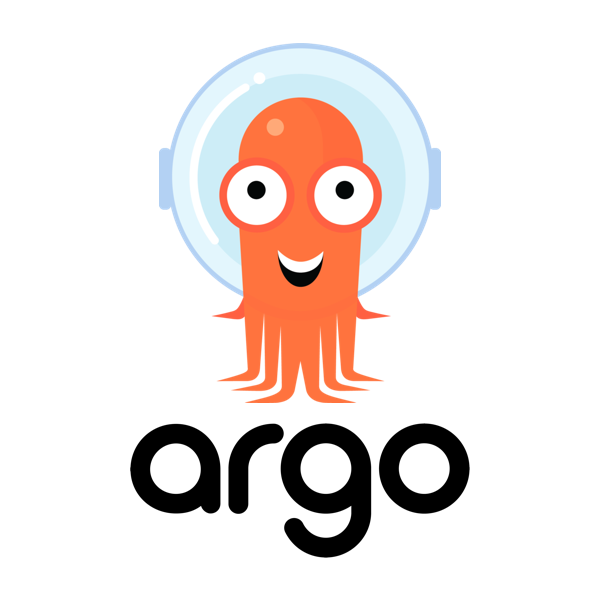
In order to deploy the changes produced by Tekton on the manifests repo, we will configure an ArgoCD application CRD in order to trigger the rollout each time there is a change on a manifest
apiVersion: argoproj.io/v1alpha1
kind: Application
metadata:
name: my-project
namespace: argocd
spec:
destination:
name: target_cluster
namespace: target-namespace
project: my-project
source:
directory:
jsonnet: {}
recurse: true
path: manifests-folder
repoURL: https://my-gitlab-instance.com/mygroup/myproject.git
targetRevision: master
syncPolicy:
automated: {}
Having a central git repository with all the manifests is a huge plus when dealing with microservices on a Kubernetes cluster; by leveraging ArgoCD app of apps pattern we can deploy every change made on the repo to Kubernetes, automatically (or just by clicking on a Sync button).
Conclusion
Here I wanted to share the CI/CD pipeline I use to build projects. As I showed you I make use of Tekton for the Continous Integration and ArgoCD to trigger the deployments on a target cluster. Tekton has been my way to go for cloud native pipelines that run on top of Kubernetes, providing me flexibility and allows me to reuse Kubernets clusters for the CI. Eventually I ended up with a repository which contains all the tekton pipelines and the catalog
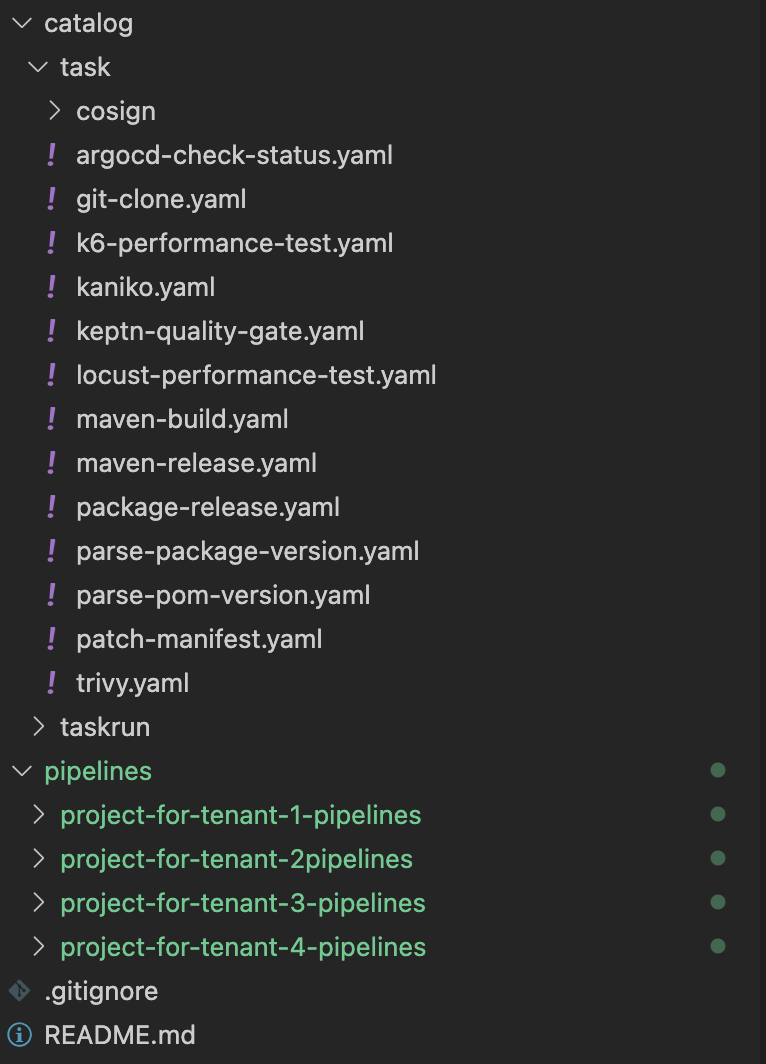
Managing multiple pipelines for different projects (that we can call them tenants) in this way allows me to have a central Tekton tasks catalog which I reuse in the pipelines that can vary project by project.
As you can see I don’t use an imperative approach (kubectl apply -f deployment.yaml) but instead I follow a GitOps approach by having a centralized manifests repo where ArgoCD is watching for changes.